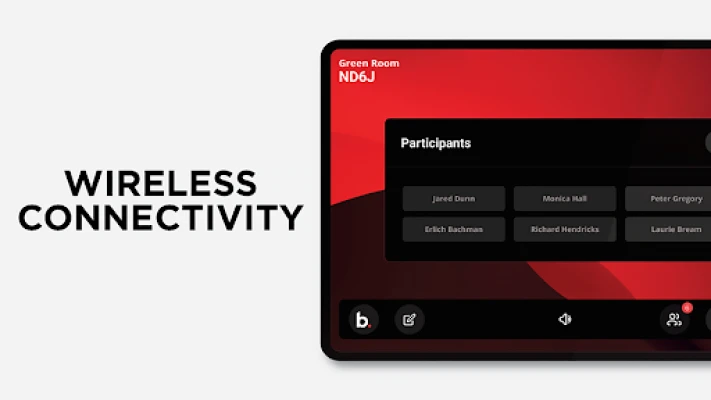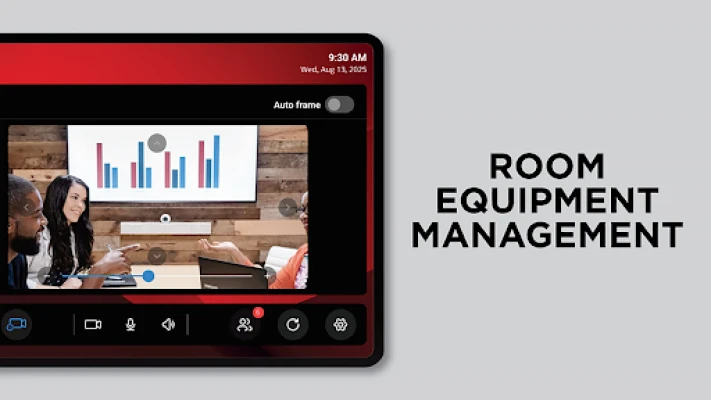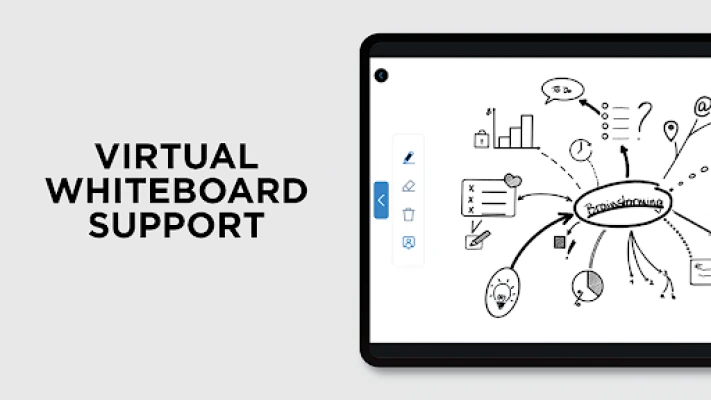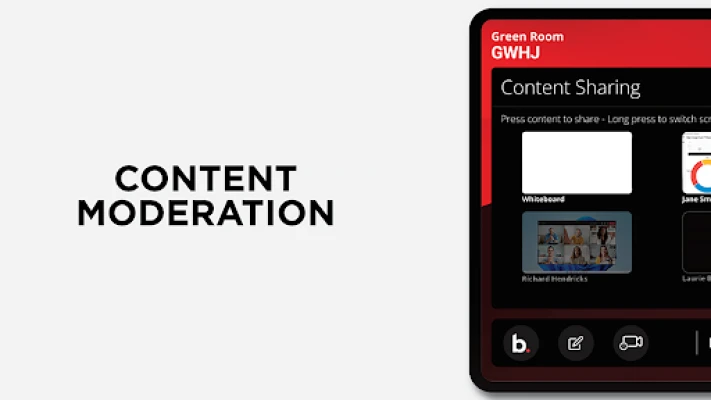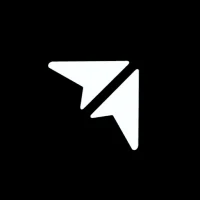Latest Version
Version
1.0.0
1.0.0
Update
September 30, 2025
September 30, 2025
Developer
Biamp Systems, LLC
Biamp Systems, LLC
Categories
Finance
Finance
Platforms
Android
Android
Downloads
0
0
License
Free
Free
Package Name
com.biamp.max.android.moderator
com.biamp.max.android.moderator
Report
Report a Problem
Report a Problem
More About MAX Moderator
MAX Moderator - Mobile Control for Professional Collaboration
Transform how you manage collaboration sessions with the MAX Moderator app – designed for Biamp MAX Connect room systems. Designed for meeting facilitators and participants who need seamless control over dynamic collaboration environments.
Take Command From Anywhere Moderate content sharing with precision, manage participant access in real-time, and coordinate room technology directly from your Android device. Whether you're running a corporate board meeting, facilitating a training session, or managing multiple collaboration spaces, MAX Moderator puts professional-grade control at your fingertips.
Key Features:
• Content Moderation: Approve shared content from meeting participants
• Real-Time Annotation: Mark up presentations, documents, and shared screens with professional annotation tools
• Room Equipment Management: Adjust camera settings, audio levels, and display configurations remotely
• Virtual Whiteboard Support: Facilitate interactive brainstorming and ideation sessions
• Multi-Display Coordination: Control content flow across dual displays for immersive collaboration
• Wireless Connectivity: Connect seamlessly to MAX Connect systems via network protocols
Perfect For: Meeting facilitators running dynamic BYOM (Bring Your Own Meeting) sessions, corporate trainers leading interactive workshops, and team leaders coordinating hybrid meetings across enterprise, education, and healthcare environments.
Experience effortless meeting facilitation and room control that keeps your collaborations productive and engaging.
Take Command From Anywhere Moderate content sharing with precision, manage participant access in real-time, and coordinate room technology directly from your Android device. Whether you're running a corporate board meeting, facilitating a training session, or managing multiple collaboration spaces, MAX Moderator puts professional-grade control at your fingertips.
Key Features:
• Content Moderation: Approve shared content from meeting participants
• Real-Time Annotation: Mark up presentations, documents, and shared screens with professional annotation tools
• Room Equipment Management: Adjust camera settings, audio levels, and display configurations remotely
• Virtual Whiteboard Support: Facilitate interactive brainstorming and ideation sessions
• Multi-Display Coordination: Control content flow across dual displays for immersive collaboration
• Wireless Connectivity: Connect seamlessly to MAX Connect systems via network protocols
Perfect For: Meeting facilitators running dynamic BYOM (Bring Your Own Meeting) sessions, corporate trainers leading interactive workshops, and team leaders coordinating hybrid meetings across enterprise, education, and healthcare environments.
Experience effortless meeting facilitation and room control that keeps your collaborations productive and engaging.
Rate the App
Add Comment & Review
User Reviews
Based on 0 reviews
No reviews added yet.
Comments will not be approved to be posted if they are SPAM, abusive, off-topic, use profanity, contain a personal attack, or promote hate of any kind.
More »










Popular Apps

Formula Unlimited RacingFNK Games

Formula 1:Guess F1 Driver QuizGryffindor apps

Handy Art Reference ToolBelief Engine

Jewish Guide - GrazFluxguide

Formula Game CompanionLuXXeL

Speech to Text: Transcribe STTVoiser Teknoloji Limited Sirketi

Solve equationsFrancesco Varotti

It Happened Here・Hidden ObjectElephant Games AR LLC
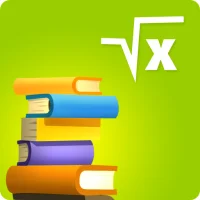
Math Tests: learn mathematicsEductify

Tractor Games Kids Farm TruckTimpy Games For Kids, Toddlers & Baby
More »










Editor's Choice

Vendor appAapkapainter

Vendor HubChowdeck Logistics

Google TranslateGoogle LLC

Contact Lenses TimeStefano Brandoli

TAMRON Lens Utility MobileTAMRON

Tearing Mystery BagsNLC Dev

Air Quality & Pollen - AirCareAirCare by EarthCare

Plume Labs: Air Quality Appplumelabs.apps

Vertical HotelBECAR Asset Management Group

VERTICALInstasport Apps